Kaizen Experiment Journal
Contents
As I mentioned here, my Experiment in Living for Jan is to complete a Kaizen activity every day.
Here’s every Kaizen activity I’ve completed so far and why and how.
Jan 1
I was so excited about Kaizening that I did a few on the first day of the year.
iRobot Ramp to Utility Room
Our iRobot couldn’t make it over the lip in the floor from the kitchen to the utility room. Obviously, that meant I had to vacuum more and it needed to be fixed.
Turns out there’s something called a threshold to connect floors of different types. I just bought an extra-wide one, and it worked.
Start 
Finish 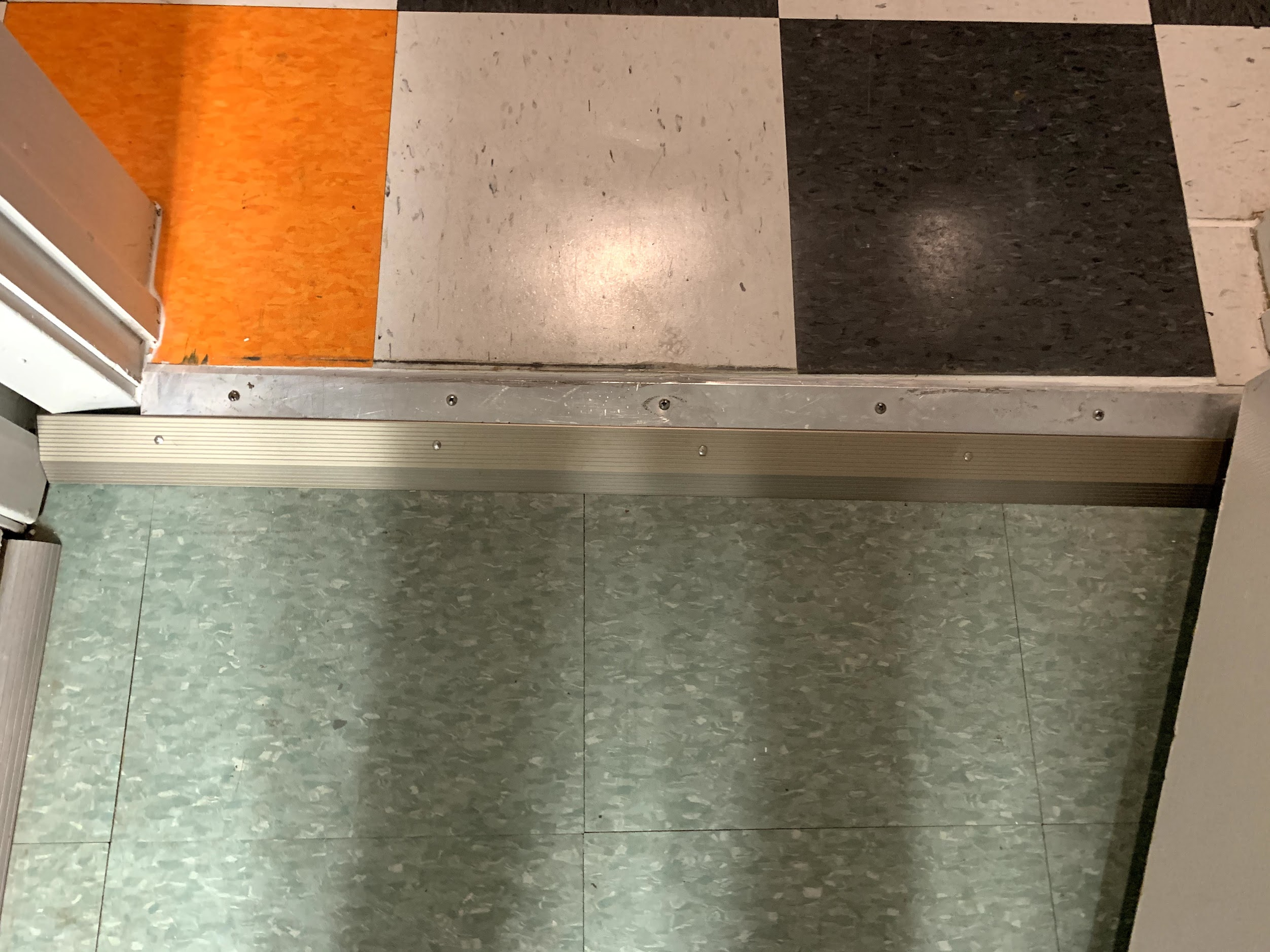
iRobot coffee table issue
The iRobot was also just tall enough to get stuck under the coffee table. I used the iRobot virtual wall barrier to stop it from attempting to clean under the coffee table.
FYI the virtual wall barriers use infrared light to “tell” the iRobot where not to go so your iRobot has to be able to “see” the light that comes from the top of the barrier. I had to flip the barrier upside down to make it work with the coffee table.

Set up Soda Stream
Got it as a gift. Turns out to be pretty cool.
Jan 2 - Reminder and Subscribe and Save for AC Air Filter
We had literally never changed the air filter of our AC unit. I set up a subscribe and save on Amazon to get a three new air filter every third month and a reminder on Alexa to change it every month.
The little optimization trick here was to have the reminder on Alexa always occur the day after the fresh filters are delivered so you can always store as few air filters as possible. Reducing storage (ie just-in-time manufacturing another Japanese manufacturing concept) has been one of the themes of the Kaizens.
(I would have bought one air filter at a time, but they don’t sell them in singles)
Jan 3 -Update 1Password to Mobile-Friendly Password
if you aren’t using 1password, you should be. It securely stores all your passwords, is easy to share with family members, and because it integrates with face id on your phone and touch id on the Mac I basically never have to enter a password.
However, occasionally I do. I had a password with _ in them, which is on the third keyboard screen on mobile, ie a real pain to enter. I’ve since updated it to a (still very long and secure) mobile-friendly password. It probably saves me an enter five minutes and an hour’s worth of frustration over my lifetime.
Jan 4 - Clean Out Session Buddy Sessions
I use Session Buddy to save Chrome tab configurations for different projects. If you find yourself keeping browser tabs/windows open, I highly recommend it.
Sometimes, my list of saved sessions gets a little long, so I cleaned it out.
Jan 5 - Update Calendly Email to Kevin@kevincmclaughlin.com
I use calendly all the time but my clients would sometimes find my personal email through it. No more.
Jan 6 - Put backup toothbrush in guest bath
in case I need to leave the house in a hurry and the main bathroom is occupied.
Jan 7 - Place Alexa reorder commands
Super happy with this one. You can order/reorder items directly from Alexa, but it can be a little hard to remember what to say to make sure you get the right product. So I created the below lists and placed them in the room where the items are stored (ie where you’ll realize that you’re out or about to be out of the item).
Again this is just in time manufacturing thing. Now we can store less of all these items because they’re so easy to reorder. I also made sure that these commands would order the smallest about (ie two toothpaste packages instead of six). Storage is expensive!
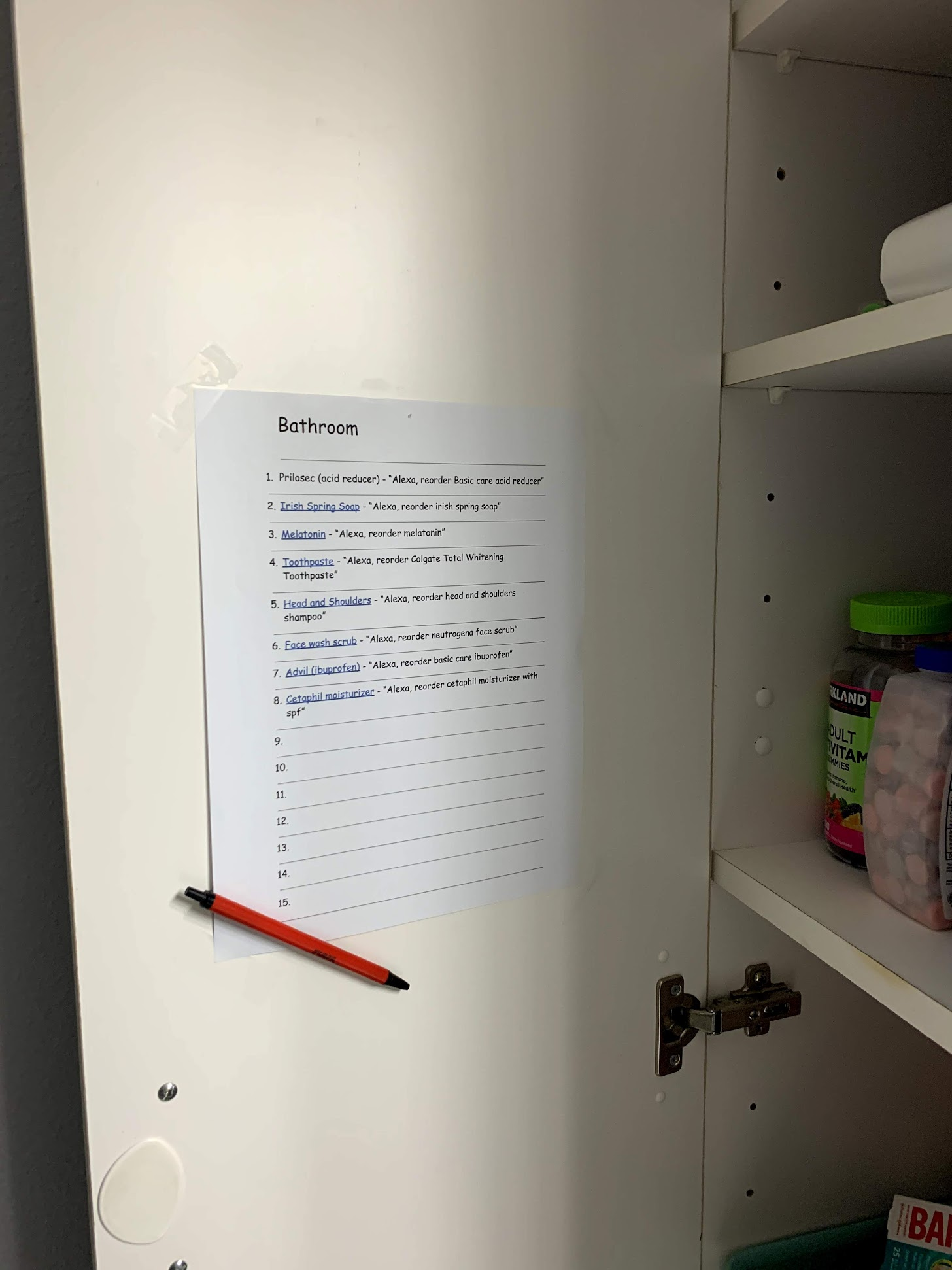
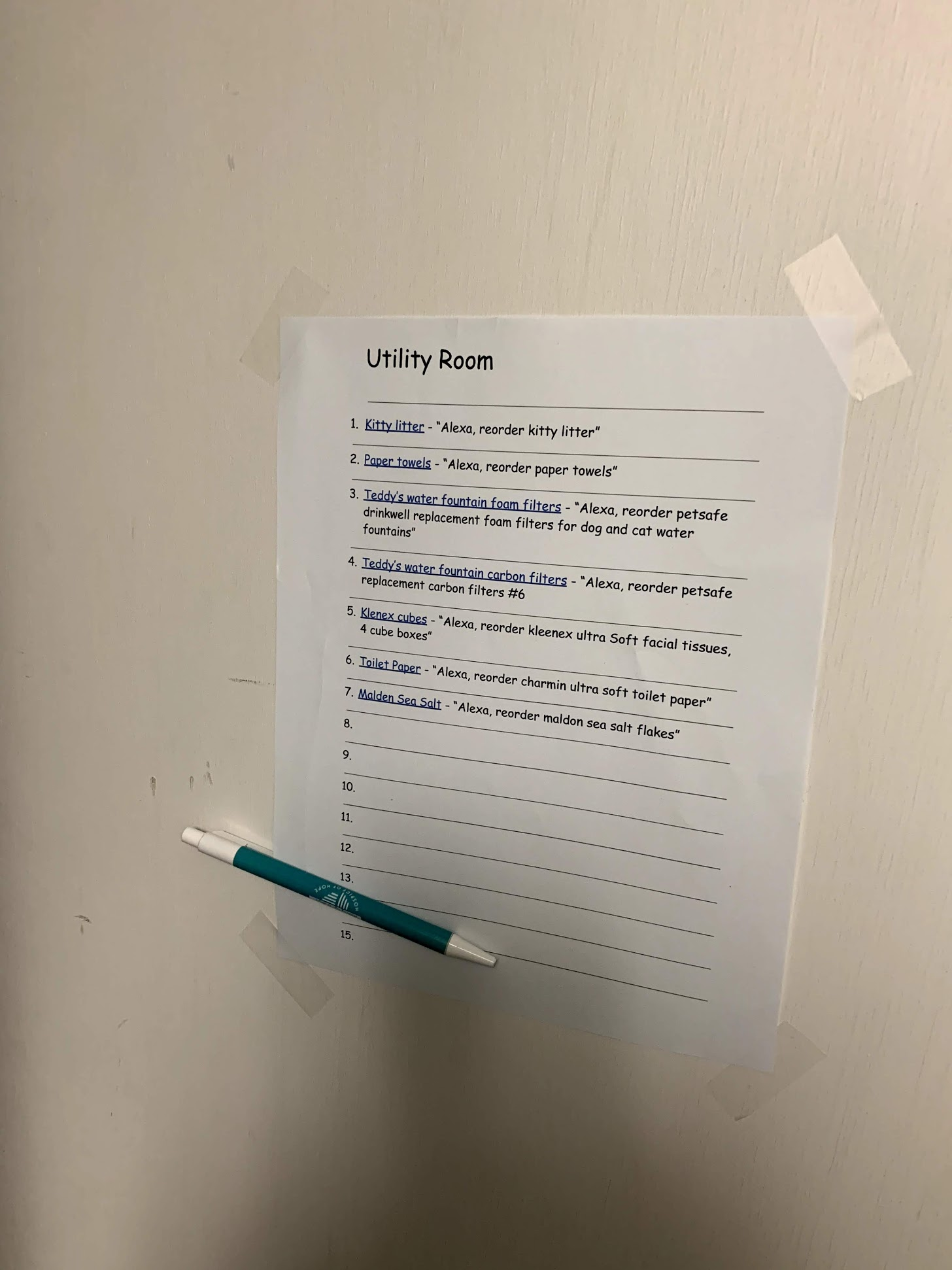
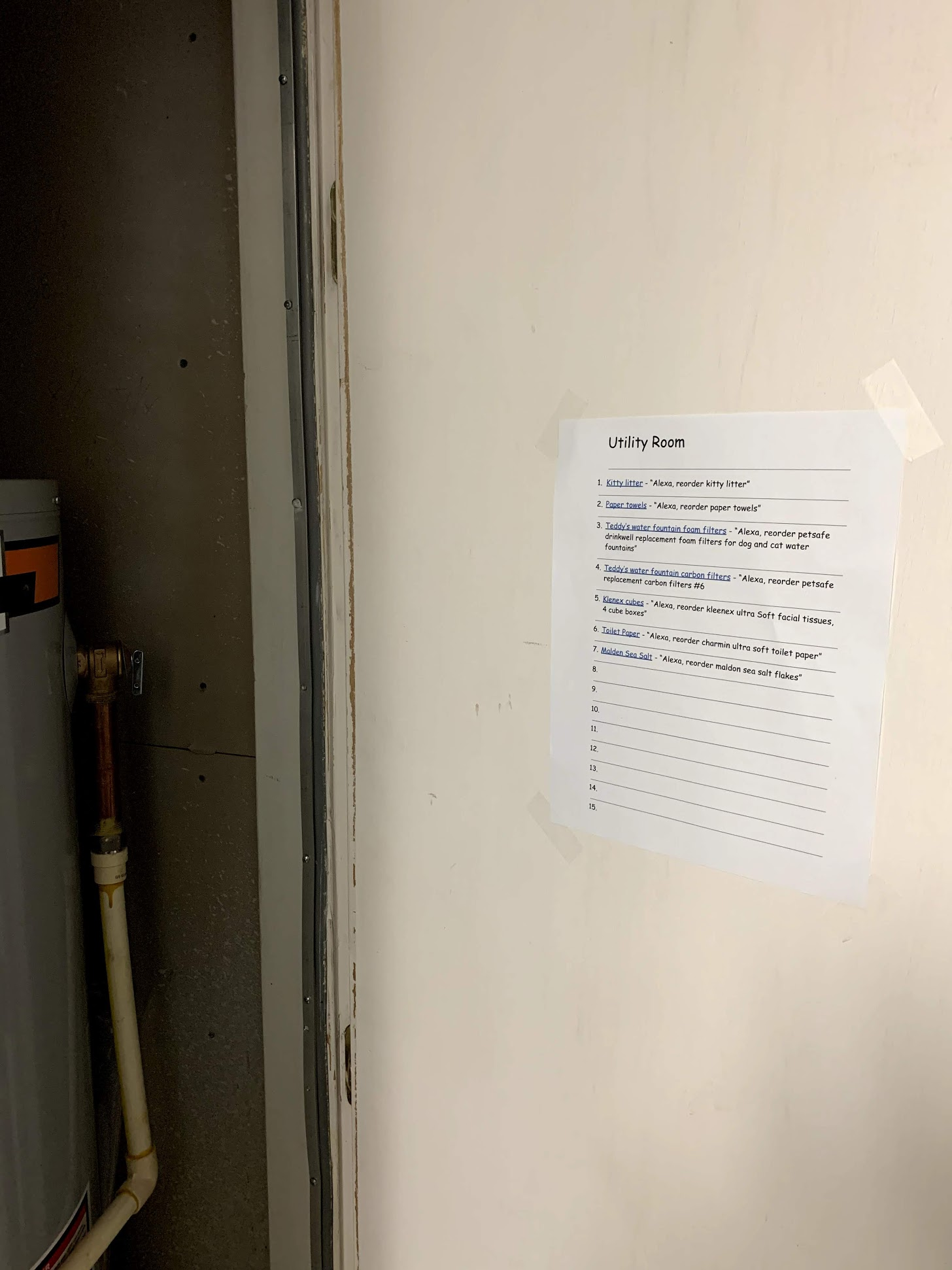
Jan 8 - Light in Taj Mahal
we received this awesome Taj Mahal as a wedding present and it turns out that it’s a lamp. I bought a smart bulb a set it up to flash the colors of the Indian flag to show off (and other more soothing colors most of the time).
Jan 9 - Jupyter Env Configuration
I Jupyter Notebooks all the time for work. Setting up these configurations will probably save me hours a month. Exactly the kind thing it’s hard to make yourself do but is totally worth doing.
Jan 10 - Shelf Cable Covers
After setting up the Taj Mahal, the cables on the shelf were a little messy. Let me express my firm belief that technology should be as invisible as possible, and that includes cables.
I used these things to hide the cables.
Jan 11 - Buy Backdoor Slippers
just needed backyard shoes for taking out the trash
Jan 12 - Movies to Watch App
I wanted an app where I could add the movies I want to watch and it would automatically track which of my streaming services the movie is available on (or send me notifications when it is). That app is JustWatch.
Now instead of endless scrolling through NetFlix, we can actually be deliberate about what we want to watch.
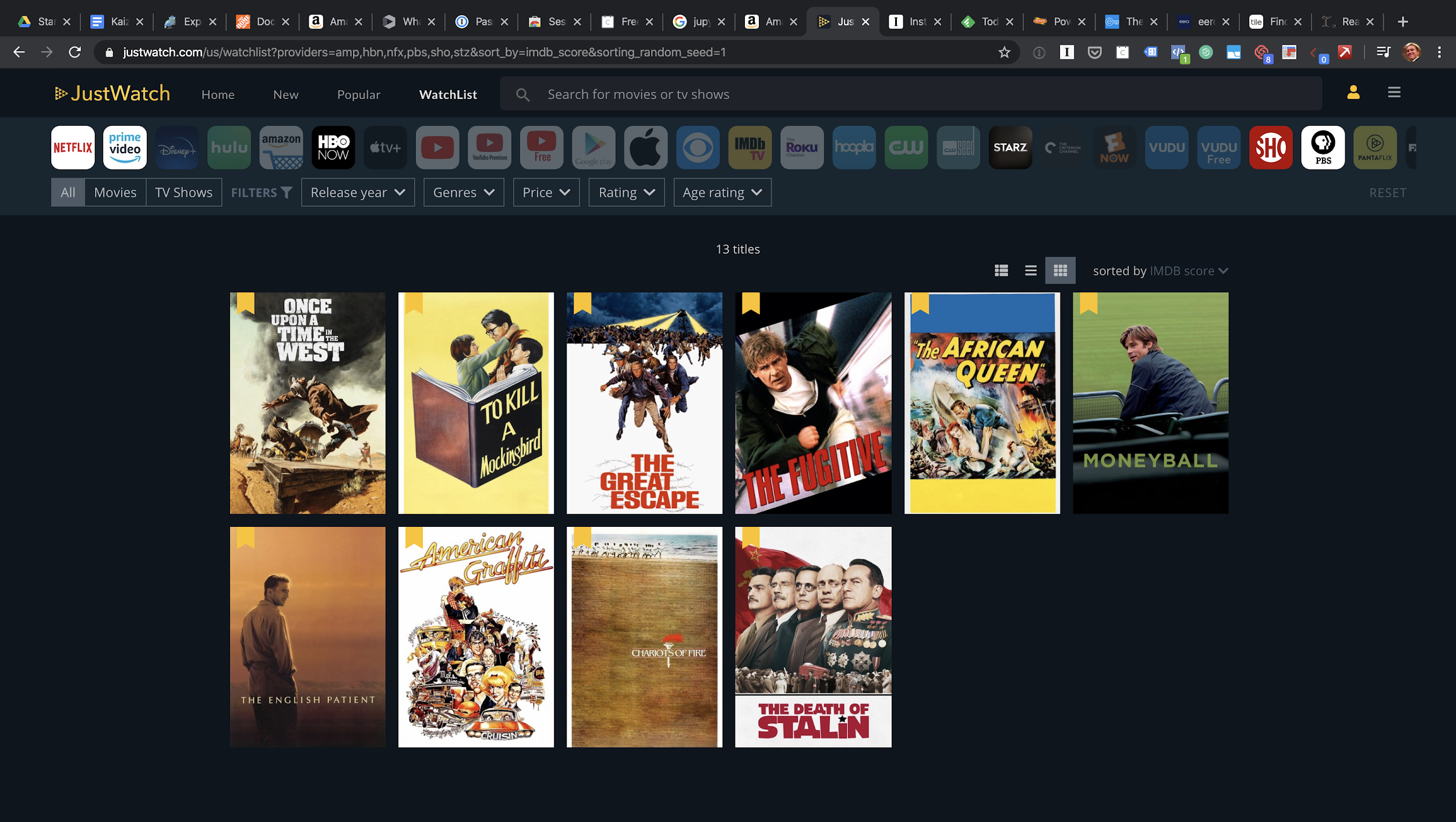
(Also I shared the password with my wife via 1Password)
Jan 13 - Setup RSS feeds for Instapaper
Instapaper is the best article saving app but it doesn’t have a built-in RSS reader. I created an IFTTT Applet to push articles from Feedly to Instapper.
Jan 14 - Optional calendar
I always come across stuff that I might want to do. I created a calendar to track these.
Jan 15 - Get Austin Energy Ecobee Rebate
turned out to be a little bit of a pain but got it done.
Jan 16 - Write Script for Adding Missing Transactions to Mint
Mint sucks. Use something better (will be a new Kaizen activity).
Jan 17 - Tile in car
Tile is an awesome way to keep track of your stuff. It’s perfect for keeping track of where you’ve parked your car.
Jan 18 - Setup VPN
VPNs are the way to be secure and Encrypt.me is the way to do a VPN.
Jan 19 - Setup Encrypte.Me and Malware Bights for Wife
Turns out 1password, encrypt.me, and Malware Bights are all included in the Eero secure+ package. Since I had an Eero already, this turned out to be cheaper. I added them all to the Eero secure+ package and added them to my wife’s computers and phone.
FYI, I can’t recommend Eero enough. It’s expensive, but the best.
Jan 20 - System for filtering highlights to review and highlights not to review in Readwise
Readwise actually makes your Kindle (and Instapaper) highlights useful by creating a daily review for you. However, I had some 5k highlights, which was totally unmanageable.
I designed this system to make sure I don’t highlight too much (and remove highlights that aren’t needed) and keep up with my tags.
Jan 21 - Verify 1Password and Eero Integration
Jan 22 - Create a Tech Tips Template
I create YouTube videos with various tech tips, like how to copy and paste more efficiently. These are short little videos, so it’s important to be able create them quickly. I created a template on my website to make the opening image and the thumbnail image of YouTube automatically. Reducing the activation energy that it takes to do little tasks like this really improves your productivity.
Jan 23 - Clean out Readwise tags
Tags are only useful if they’re consistent. For instance, I combined WWII and World War Two into a single tag
Jan 24 - Reorganized Spotify
Did you know that you could create folders for playlists on Spotify? I didn’t, but it’s super helpful.
Jan 25 - Buy a WiFi Scale
I hate it when I go to the doctor’s office, and they take my weight without even taking off my shoes. As if there’s any valuable information to be gleaned from what you weigh with your shoes on at a randomly selected moment.
So I bought this WiFi scale and weigh myself twice a day. Tracking trends in weight is much more important than tracking whatever your weight happens to be at a particular moment. To do so, you need to weigh yourself consistently. Because this scale uses WiFi instead of Bluetooth, it automatically sends the information to the servers when I step on the scale even if I don’t have my phone with me. It also includes body fat, bone, muscle, and water weight percentages. It’s also interesting to note just how much your weight varies throughout the day.
Jan 26 - Buy new glasses case
I found that the best glasses case is made of soft cloth so you can fold it in your pocket. That serves to remind you that if your cloth case is your pocket, your glasses should be on your face. I also tucked a Tile into the cloth case, so when I do inevitably lose my glasses, I can find them quickly (or at least my case).
Jan 27 - Buy a large thermos
My February experiment is to avoid discretionary expenditures like restaurants and coffee, so I need a large (two french press sized) thermos to get through the day.
Jan 28 - Add chapters to The Federalist Paper highlights
Readwise lets you add chapters to creates a nice table of contents for your books.
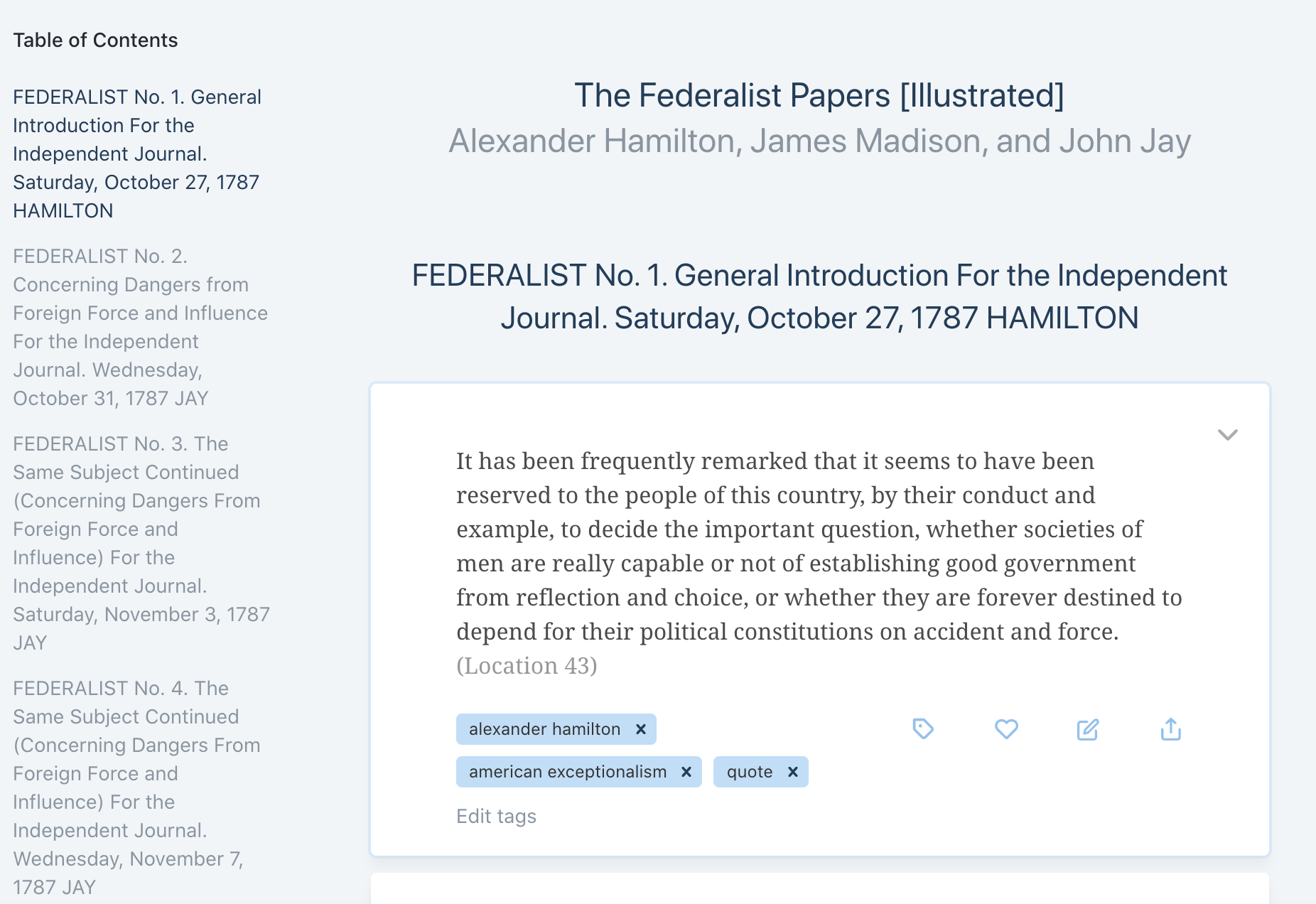
This isn’t important for every type of book but for The Federalist Papers, which is divided up into 85 separate essays, it’s critical.
Jan 29 - Set up Tiller
I said Mint sucks and it really does. So I replaced out Mint account with Tiller. Tiller just pulls your transactions directly into a Google Sheet, which all your really need for effective budgeting anyway.
Jan 30 - Set up Honey
I thought it would be really cool to have a chrome extension that automatically enters promotional codes whenever you’re checking out. I am constitutionally incapable of remembering to add promotion codes. Honey allegedly automates this but this didn’t work. It almost never adds any promotional codes.
Meanwhile, it’s tracking all of your purchases, so there are some pretty serious privacy concerns. Also, it steals affiliate revenue from the blogosphere, so I really recommend that you don’t use it.
Jan 31 - Start Using Anki
This is something I’ve wanted to do for a while. Anki is a flashcard app, but unlike regular flashcard app which are just skeuomorphs of paper flashcards, Anki uses spaced repetition to maximize memorizing efficiency. Spaced repetition leverages something called the forgetting curve.
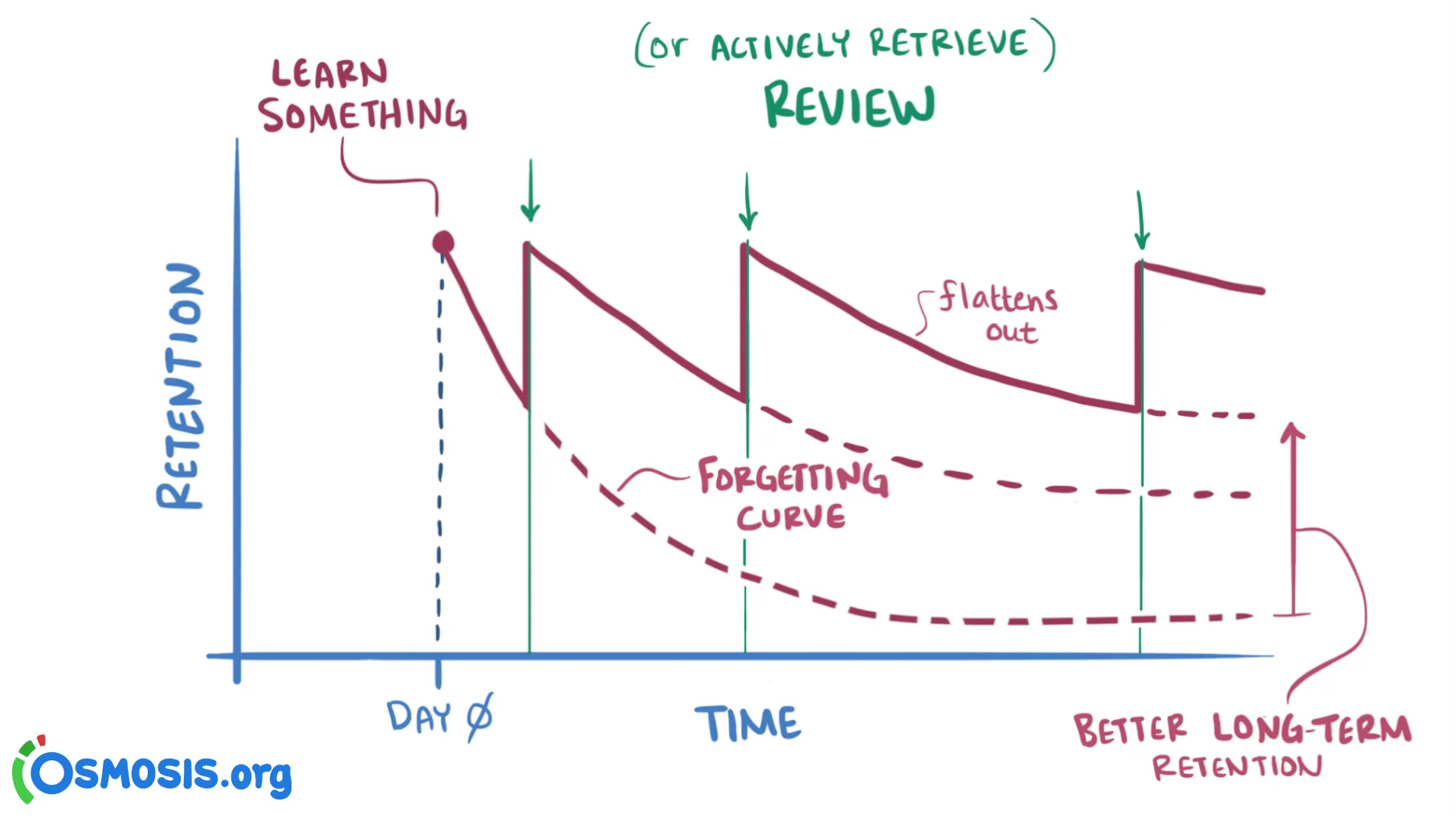
In principle, the forgetting curve is very simple. It just means that the optimal time to review information is right when you’re about to forget it. It turns out that the forgetting curve is an exponential, meaning that the amount of time between each review can increase exponentially as you commit a piece of information to memory.
That means if you want to remember something like your cough wife’s phone number, you need to review it every 10 minutes at first, every day next, then every other day, every few days, until soon you only need to review it every few months. Spaced repetition aficionadoes claim that you can commit something to memory, using spaced repetition with only five minutes of total review over your lifetime. That’s pretty powerful.
I started out creating Anki review cards for snippets of code that I would always forget, like, git commands, words I wanted to remember, like Metricious, which means something seemingly valuable but is actually useless (see Anki works, I didn’t even have to look that up) and things that I just seemed constitutionally incapable of remembering like my wife’s phone number.
Conclusion
As I said at the beginning of this experiment, Kaizen roughly means to get 1% better every day.
While that might not seem like a lot, 1% better every day compounds over time. Since there’s no unit of productivity and/or happiness. we’ll just make one up and call it ProdHap.
Let’s say, at the beginning of Jan, I started out with 100 units of ProdHap. Well, after 31 days of getting 1% every day better every day, I’ll end up with 135 units of ProdHap. Without compounding, it would have just 131 units.
While that’s a silly number, the point about compounding is real and comes from a few of the rules that I set up for at the beginning of the Kaizen experiment.
The first rule was that any Kaizen activity needed to be a “sustained improvement” over my over the status quo. So I only had to complete the Kaizen activity once but I could do something once and derive value from it forever.
That’s why chores like taking out the trash aren’t Kaizen activities. They’re Sisyphean tasks.
Kaizen activities like the Alexa Reorder commands I created took about 15 minutes. Let’s say that it saves me two and a half minutes per month. That means that I’ll break even after six months and over my lifetime, I’ll save something like 35 hours. That’s not a bad ROI for a 15-minute investment.
Some Kaizen activities don’t save you time every month but prevent big issues later because some problems need to be solved before they become problems. For instance, the Tiles that I put in my car and my glasses are only useful if I do it before I forget where I parked or lose my glasses. (As someone who just spent three hours looking for their air pod case that has since had yet another Tile glued to it, can verify).
Or taking 15 to 30 minutes to set up a VPN or 1Password, could save me tens of thousands of dollars and months of worry.
Finally, some of the most satisfying but most difficult to quantify results of the Kaizen experiment were the things that I did just for enjoyment. I had that Taj Mahal Lamp for years before I put a bulb in it. That won’t save me time or money or cause productivity gains. But it does give me a moment to remember my friends who gave me the Taj Mahal every time Alexa turns on the light.
So while not every Kaizen experiment ends with a dramatic life-altering light-bulb moment, even some of the simpler ones matter.
 Socratic Owl
Socratic Owl